Scenario: Recently, I was asked by my team lead to enable the trace flags esp. 1204 and 1205 which are deadlock trace flags and they should be in effect after the server restarts.
Approach: The idea as seems much simple and straight forward. My first approach was to do
DBCC TRACEON (1204, 1205, -1) -- here –1 is to enable the trace flags globally
--i.e. not just at the session level
But this will be in effect till the SQL server service is running and once it is restarted the trace flags are no longer in effect.
To overcome above problem, the trace flags can be enabled when the SQL server service starts. This can be done using SQL server Configuration Manager as show below:
SQL server Configuration Manager -> SQL server 2005 services -> SQL server –> Properties -> Advanced -> startup parameters -> ;-T1204;-T1205
The only downside is that we need to restart the service for the changes to take affect !
A quick check if the changes are in affect is to run in SSMS Query window :
DBCC TRACESTATUS
The result should be:
TraceFlag Status Global Session
--------- ------ ------ -------
1204 1 1 0
1205 1 1 0
(2 row(s) affected)
DBCC execution completed. If DBCC printed error messages, contact your system administrator.
HTH,

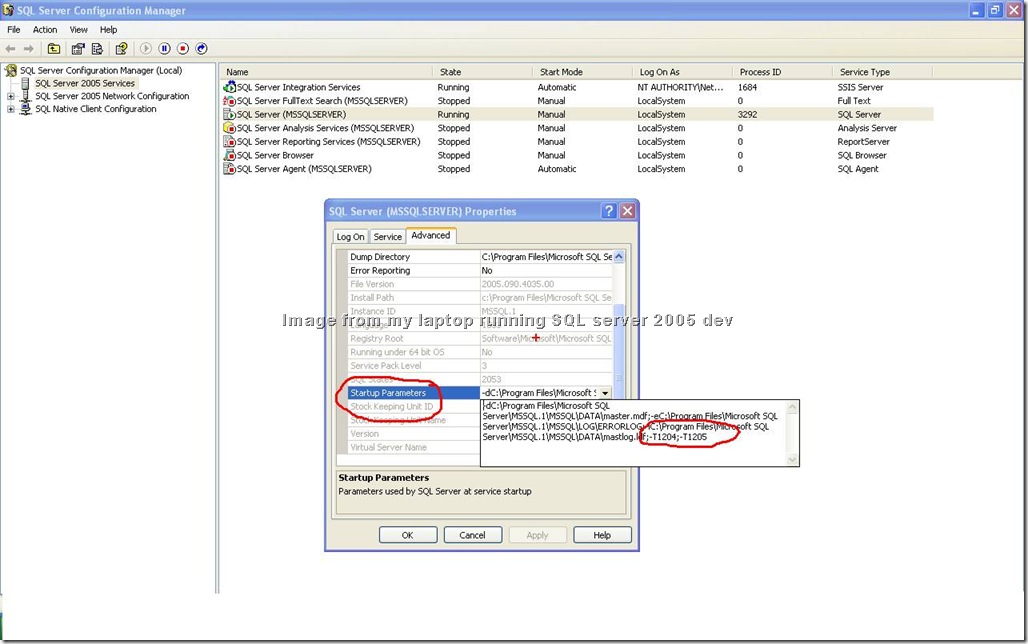




No comments:
Post a Comment